Imagine sitting down at your computer this evening.
You’ve got a finished SketchUp model.
You open D5 Render — and the visualization starts coming to life.
Natural light fills the space.
Materials look real.
Everything works in real time — no tweaking, no waiting, no guessing.
You simply create and instantly see the results.
In this mini course, I’ll guide you step by step through creating your first professional visualization in under an hour — ready for your portfolio or to send to a client.
You don’t need to understand technical settings.
You don’t need an expensive license.
The course is recorded using the full version of D5 Render, but you can easily follow along using the free version — and still get amazing results.
All you need is D5 Render and the willingness to create.
I’ll help you with the rest.
Access to 10 short lessons you can watch anytime you like. Each lesson covers one stage of the visualization process — no skipped steps. You’ll learn using a real-life example.
A package with textures, lights, and a SketchUp model — everything you need to start right away and practice the entire process on your own. No need to search for assets or build anything from scratch.
You’ll get a PDF with a list of trusted websites where you can download free textures and PBR materials for your visualizations. It’s the perfect cheat sheet when you want to create realistic materials — quickly and without wasting time browsing the internet.

Taking your first steps in visualization? D5 Render lets you achieve stunning results without complicated learning. See how easy it is to create your first realistic scene.
Using V-Ray or another rendering program, but everything takes too long? Try D5 Render — it’s fast and much easier to use. And your visualizations will still look amazing.
D5 Render is intuitive and fast. You’ll learn how to use it in just one hour and start creating visualizations — no frustration, no unnecessary clicks.
You’ll learn how to build your model in SketchUp so it’s clean, organized, and ready for rendering.
I’ll also show you how to properly assign materials so they look realistic in D5 Render and don’t cause technical issues.
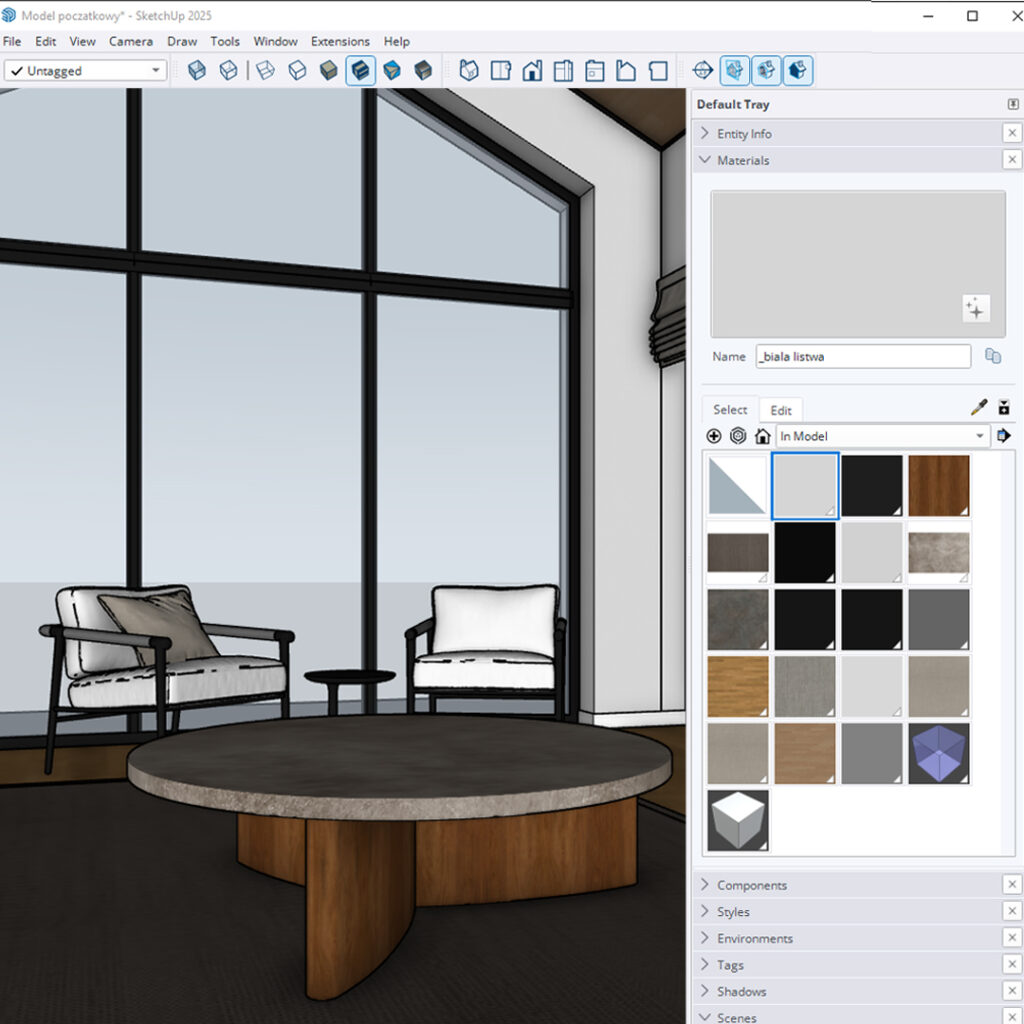
Before we dive into creating the visualization, I’ll walk you through a quick introduction to D5 Render.
I’ll show you the key settings and features we’ll be using: navigation, camera settings, saving scenes, and render quality adjustments.
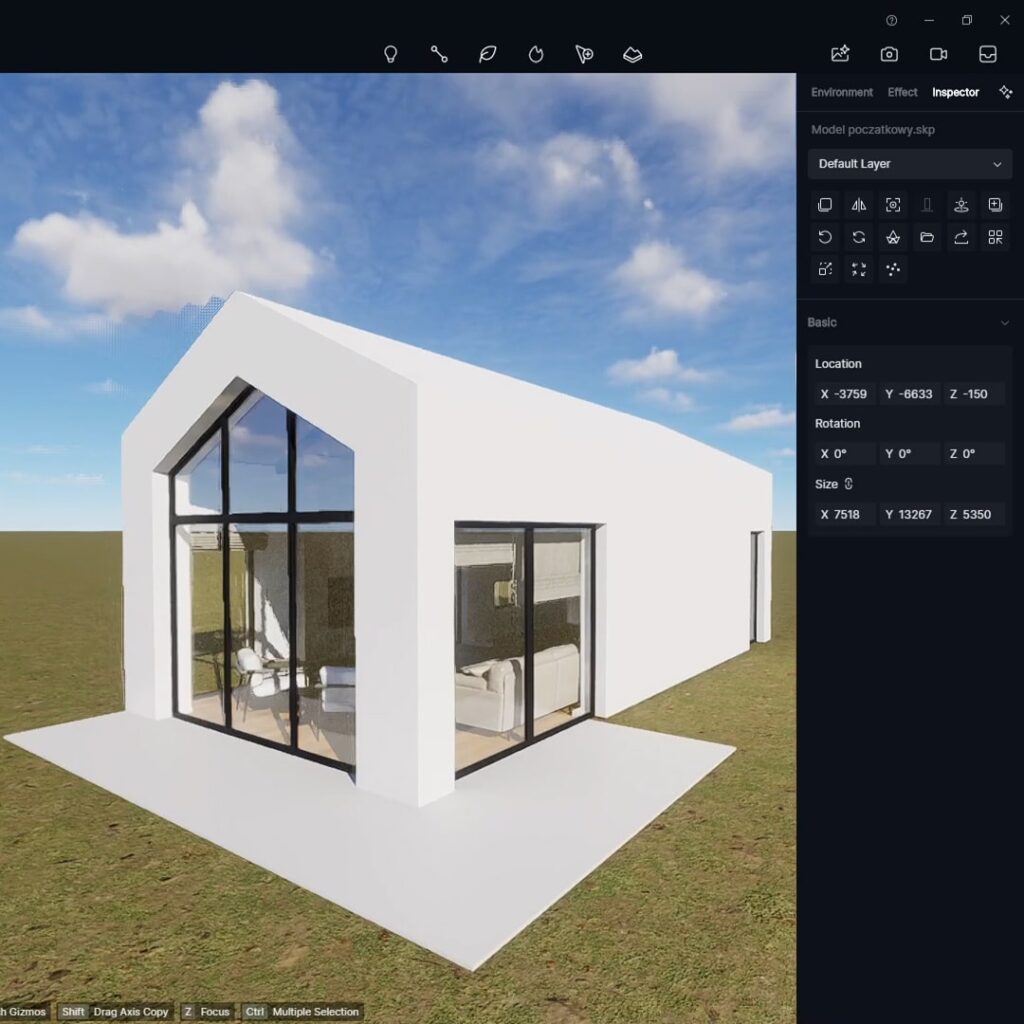
In the course, you’ll learn how to set up realistic daylight and artificial lighting in D5 Render.
We’ll use HDRI maps for natural lighting and Spot Lights with IES files to create focused artificial light effects.
This combination will give your visualization depth, contrast, and a professional look.
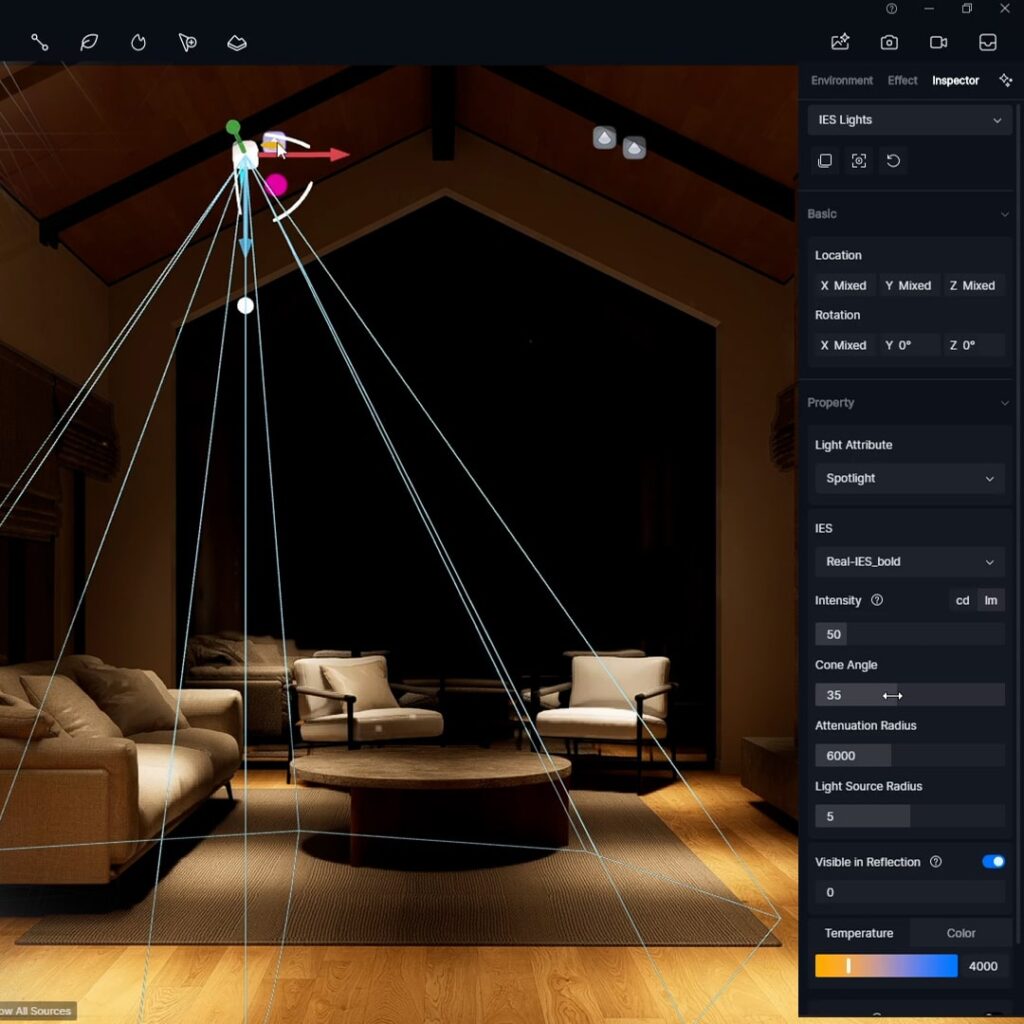
You’ll create photorealistic materials that bring high quality and professionalism to your visualizations.
You’ll build over 15 realistic materials and get access to more than 50 textures.
Plus, you’ll discover the best sources for downloading PBR materials — so you can keep improving your future projects.
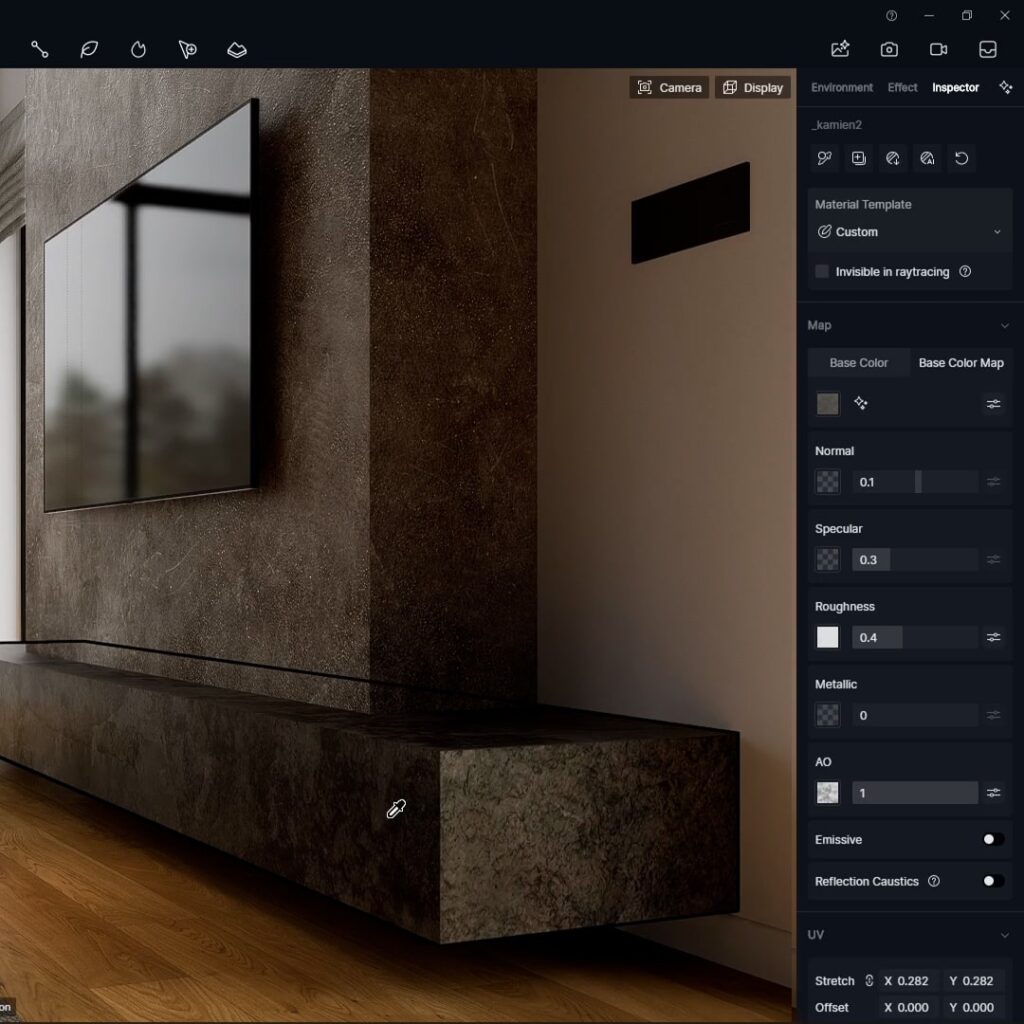
At the end, we’ll set the resolution and aspect ratio of the visualization, then move on to post-production.
With the help of AI tools, we’ll enhance materials and refine the overall look of the scene.
We’ll also adjust contrast, saturation, exposure, and even add a vignette — all to make your visualization look even better.
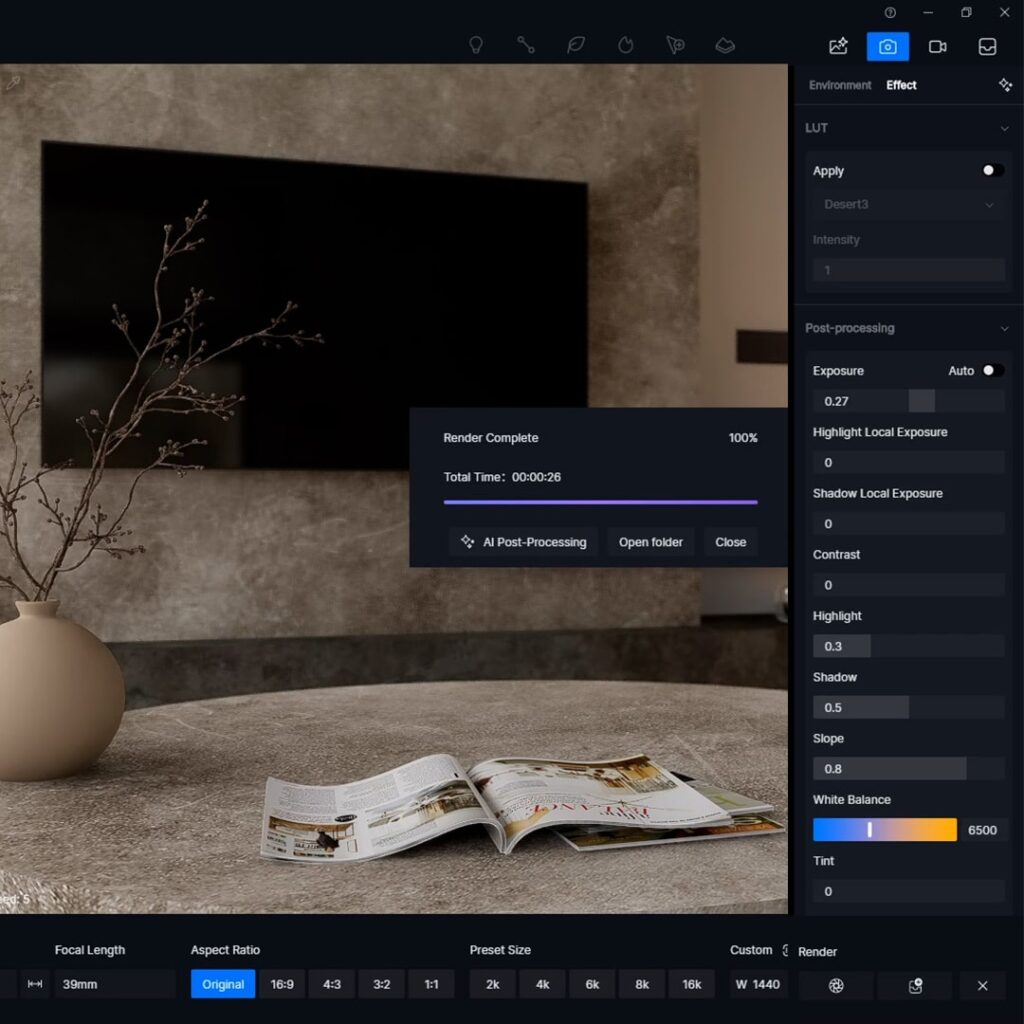


To use D5 Render comfortably, you’ll need a computer with Windows 10 (version 1809 or newer) and a modern graphics card (e.g. NVIDIA GTX 1060 6GB, AMD RX 6000 XT, or Intel Arc A3).
If you already have a computer for gaming or graphic design — you probably meet the requirements! 🔗 Check the official D5 Render system requirements

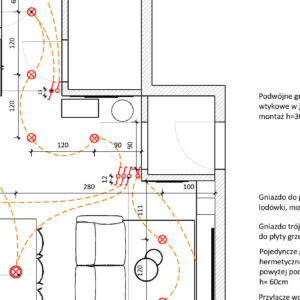
I am an architect with over 10 years of experience in teaching visualization and interior design. Throughout the years, I have gained vast expertise working on architectural projects in China and Shanghai and many others.
Through my English courses on educk.org and Polish courses on educk.pl, I have helped thousands of students from over 70 countries develop their skills. My passion for sharing knowledge has led me to build a YouTube community of over 21,000 subscribers, where I share proven techniques for visualization and design in SketchUp.
As a lecturer at SWPS University in Kraków, I understand what it takes to create professional visualizations. I focus on practical, real-world examples that help my students quickly apply their knowledge in their work.
I invite you to explore my courses! I’m confident that learning together will not only be effective but also enjoyable, equipping you with the essential skills to create stunning visualizations that impress your clients.

Mini Visualization Course – D5 Render + SketchUp
€99,00 €80,49 excl. VAT
Mini Visualization Course – D5 Render + SketchUp
€99,00 €80,49 excl. VAT