
Improve Your Renders With AI | Magnific vs Krea vs Leonardo
Are you looking for an easy way to enhance your visualizations with just a few clicks?
In this article, I will introduce you to three AI-powered tools that can help you quickly improve the quality of your renderings

Improve Your Renders With Multi-Sub Map in V-Ray for SketchUp
I’ll walk you through a step-by-step process to create natural-looking floor tiles using the Multi-Sub Map feature.

The Best Render Settings for V-Ray 7 Explained
Set up the Best Settings in V-Ray 7. Speed up your workflow and create the highest quality renders

Improve Dome Light and HDRI Maps in V-Ray for SketchUp
Dome Light and HDRI maps in V-Ray for SketchUp let you create stunning lighting and backgrounds.

5 Essential Lighting Tips for Stunning Visualizations in V-Ray for SketchUp
Lighting can elevate your designs, adding depth, mood, and realism. In this article, I’ll share five lighting tips to help make your renderings look amazing.

Quick Fix for Missing Materials in V-Ray for SketchUp!
Instead of textures, you only see orange circles with exclamation marks. Sound familiar? That means V-Ray can't find the paths to the textures. Fortunately, there's a quick fix to bring all the materials back to where they belong.

Improve Your Renders with Postproduction in V-Ray Frame Buffer
Post-production is a crucial phase in 3D rendering that can significantly enhance the quality of your visualizations.

Best Camera Settings for Small Spaces in V-Ray for SketchUp
Getting the right camera settings is crucial for great visualizations.
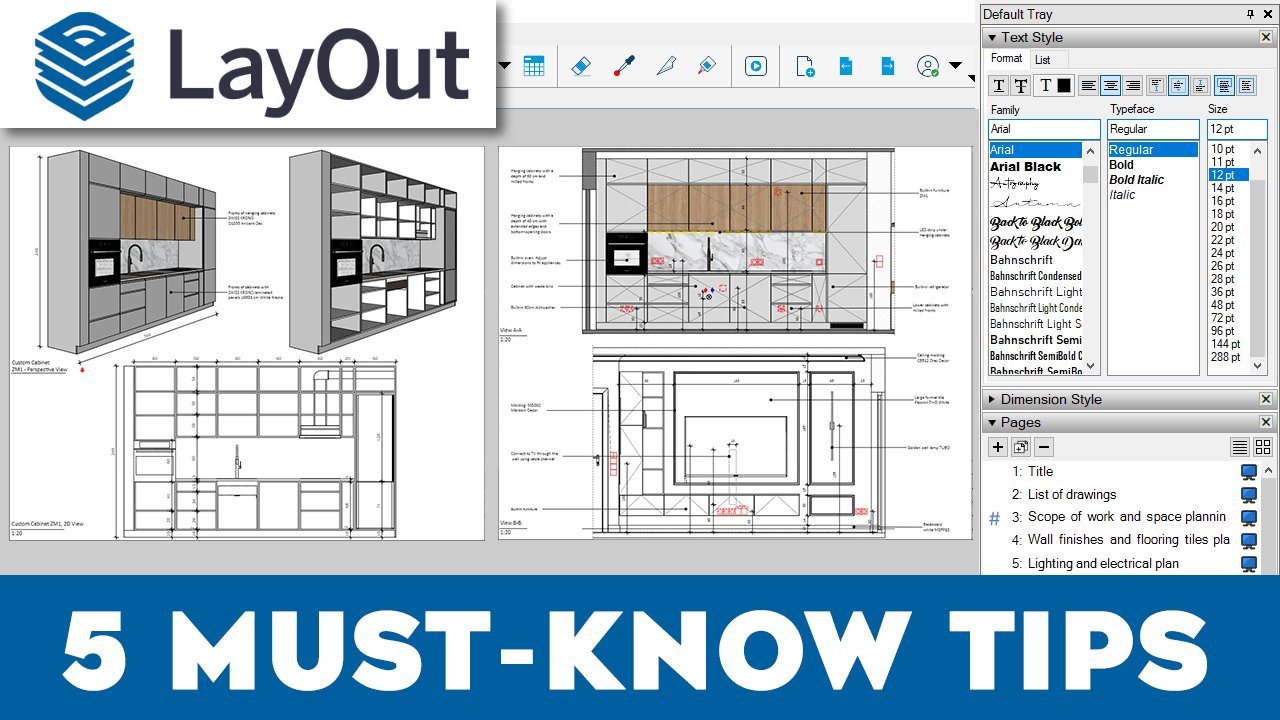
5 Tips for Better Documentation in SketchUp Layout
SketchUp Layout, part of SketchUp Pro, allows you to convert your 3D models into detailed 2D drawings effortlessly.
Let’s discuss 5 tips for better documentation in SketchUp Layout to optimize your workflow and enhance the quality of your work.
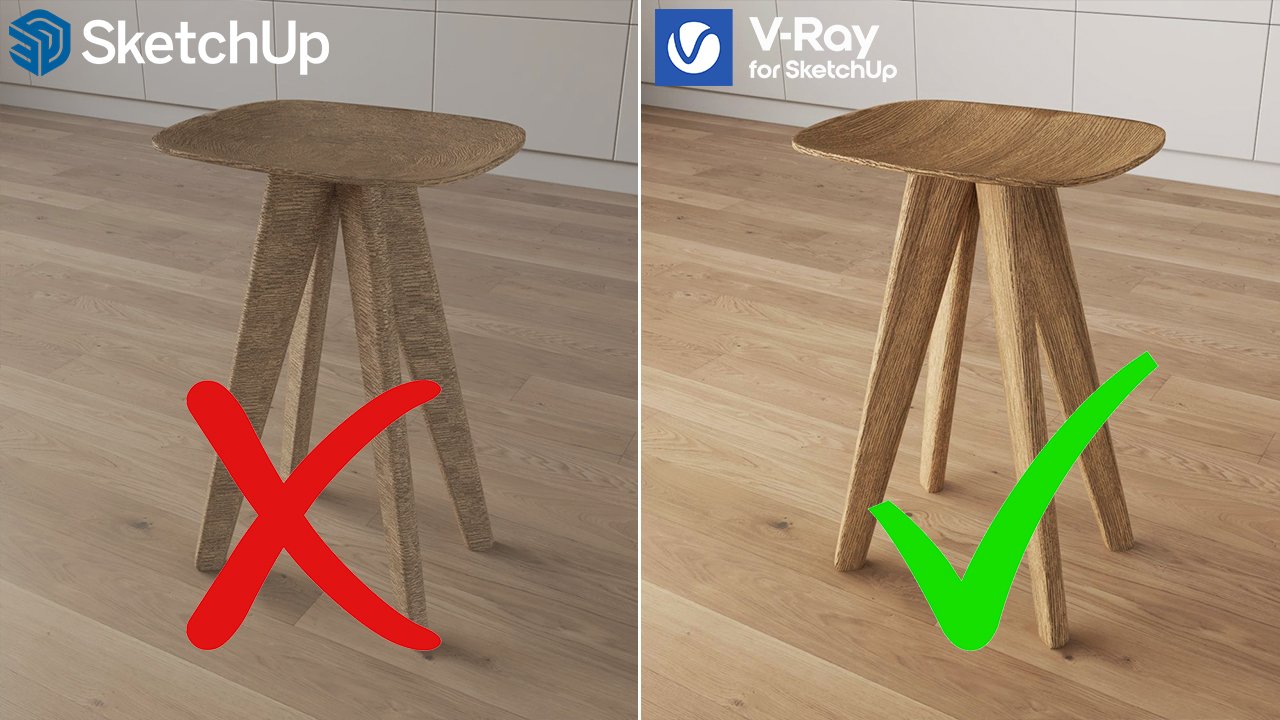
Texture Mapping in SketchUp
Incorrectly mapped textures can undermine your visualization. Repetitive small textures can damage the appearance of your materials, but there are multiple solutions to fix this issue. Let’s learn how to map textures easily in SketchUp.

SketchUp Styles
SketchUp Styles are essential for making your designs clear and easy to understand. They allow you to control how your model looks, highlight important features, and effectively communicate your ideas.


The Best Render Settings Explained. V-Ray for SketchUp
Render Setting in V-Ray for SketchUp
